Review workflow
-
- Last edited 5 years ago by MLR
-
-
- No status information
If you have a page that has to be reviewed by others before it should be published, you can use the review workflow of the page. The review can be started for pages with or without the revisions feature. If the revisions feature is turned on for the namespace in which the page is located, the page will be in draft mode and locked for editing until the review end date has been reached.
During the review phase, assigned reviewers will "vote" on the page and either accept or reject the page. If the extension BlueSpiceReviewExended is installed, the workflow can run sequentially or parallel for the reviewers and the reviewers can be allowed to edit the page. A reviewer also has the option to delegate a review task to a different user.
Use case: A basic review workflow
Anna and Phil are responsible for all content of the IT department of their company. They have many responsibilities and are not always able to create their IT wiki pages. They task Laila, the company's intern, to write the draft for the new holiday policy. They tell Laila that she can include images on the page to make the page more eye-catching. Laila is happy about this task and gets to work right away. Anna reminds Laila to keep Phil in the loop and to have any images on the page reviewed by someone in marketing.
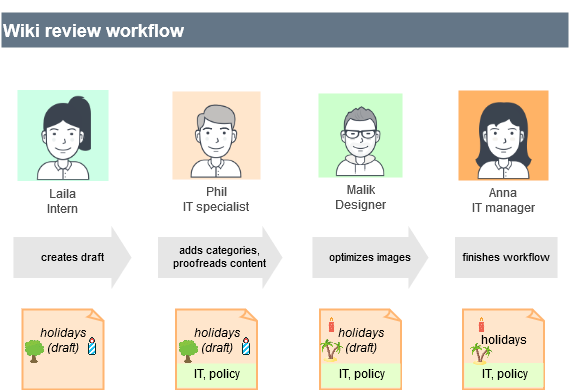
The review workflow consists of the following steps:
- Laila (author): After finishing the changes to a page, Laila starts the review cycle for that page. Laila decides that Phil needs to proofread the page first, then Malik in Marketing will approve the images. Finally, Anna gives the okay to publish the page. Since Anna is very busy, Laila has set the workflow to run for 14 days. She sets the workflow so that all reviewers have to review the page in sequential order.
- Phil (first reviewer): Phil proofreads the page and adds the correct categories to the page (IT, Policy). He then closes his review task by accepting the page.
- Malik (second reviewer): Malik adds some professional graphics to the page and accepts the page.
- Anna (third reviewer): Anna doesn't have time to review the document, since it is not one of her priorities. She delegates the final vote to Phil.
During the review period, the page has the following characteristics:
- It is locked for editing for the entire duration of the review period. Exception: The extension BlueSpiceReviewExtended allows the option to have the reviewers edit the page during the review period. In our example, the reviewers can make changes.
- It displays an alert message: "Page is currently being reviewed."
- The Review menu item in the QM tools shows "Review in progress".
- When a reviewer opens the QM tools, he is alerted by a "Vote!" notice on the Review menu item.
- For each reviewer who has completed their review, their action is shown under "recent workflow steps" on the review page.
- It is listed on the special page
Special:Review.
Technical requirements
The following extensions and configurations are part of the review functionality:
- Extension: BlueSpiceReview
- Extension: BlueSpiceReviewExtended
- Config manager > Extension > BlueSpiceReview / BlueSpiceReviewExtended