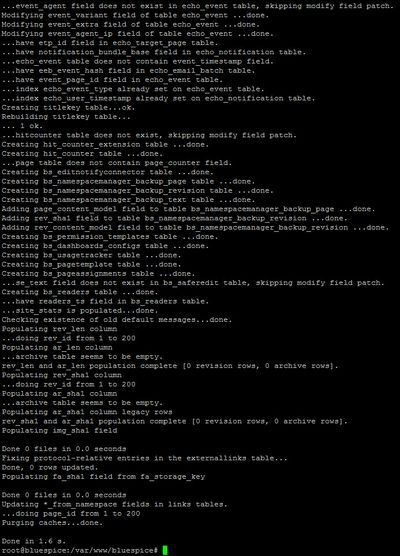Update to BlueSpice 2.27.2
-
- Last edited 6 years ago by Sabine Gürtler
-
-
- This page is a draft but has an approved version
Contents
This document describes the update of BlueSpice from version 2.23.x-2.27.x to version 2.27.2.
Notes
- Please read this manual completely and follow the installation steps in the given order.
- For editing the configuration files in a text editor, it is necessary to save the files in UTF-8 code without BOM (Byte Order Mark).
- The placeholder
<installpath-bluespice>is representative for the path to your BlueSpice installation, e.g.C:\inetpub\wwwroot\bluespice(Windows) oder/var/www/bluespice(Linux). - The placeholder
<bluespice-url>is representative for the URL of your BlueSpice installation, e.g. http://localhost/bluespice.
Requirements
For the update of BlueSpice to the BlueSpice version 2.27.2, an already installed and fully configured MediaWiki 1.27.x is required. This must be accessable at <bluespice-url> in your browser. If your current BlueSpice installation does not use MediaWiki 1.27.x, visit the Update Manual for MediaWiki 1.23.x to 1.27.x for more information.
Backup
It is absolutely necessary to create a backup copy of your current installation before updating the wiki.
Backup Database
To back up your database, use the on-board "mysqldump" program from MySQL / MariaDB:
To do this, please open a console, change the directory <installpath-bluespice> and save the database using the following command:
mysqldump -u <username> -p --lock-tables <database> > database.sql
For <username> please use your administrative database user (usually "root"). For <database> use the database name of your MediaWiki/BlueSpice installation.
Under Windows, please make sure that the environment variables are set correctly to access the mysqldump command.
Backup File System
Save the complete directory <installpath-bluespice>, which now contains the database image, to a different location on your server.
For security reasons, immediately delete the file <installpath-bluespice>/database.sql.
Download BlueSpice
Download the current version of BlueSpice from Sourceforge.
The package corresponding to this manual bears the name BlueSpice-free-2.27.2.zip.
If you purchased BlueSpice pro, this step is omitted. The corresponding package will be provided directly by the distributor.
Unzip and Copy BlueSpice
Unzip the downloaded BlueSpice archive. Please make sure that all relevant content is placed in one subfolder (e.g. bluespice-free). This subfolder contains the following directories and files:
- extensions
- settings.d
- skins
- BLUESPICE-INSTALL
- BLUESPICE-LICENSE
- BLUESPICE-RELEASE-HISTORY
- BLUESPICE-RELEASE-NOTES
- installcheck.php
- LocalSettings.BlueSpice.php
- nsfr_img_auth.php (BlueSpice pro only)
Copy the unzipped subfolders into the <installpath-bluespice> and overwrite the exsting files.
Delete the directory <installpath-bluespice>/extensions/BlueSpiceDistribution as long as it is still available from an old BlueSpice installation.
Setup LocalSettings.php
Open the file <installpath-bluespice>/LocalSettings.php. Look for the following lines:
# End of automatically generated settings. # Add more configuration options below.
Delete all following lines. If you have made additional configurations - apart from steps outlined in the old installation manual - under these lines, please keep these additional configurations in each case.
Insert the following lines instead at the end of LocalSettings.php:
require_once "$IP/LocalSettings.BlueSpice.php";
Close and save the file.
Starting with BlueSpice 2.27.2, all default settings as well as the individual modules of BlueSpice are stored. Thus BlueSpice is only integrated with this one line in MediaWiki. For technical information, visit the documentation for advanced users.
Optional: Setup BlueSpiceExtensions
If you have already created the file <installpath-bluespice>/extensions/BlueSpiceExtensions/BlueSpiceExtensions.local.php in your current BlueSpice version, please switch to the directory <installpath-bluespice>/extensions/BlueSpiceExtensions and rename this mentioned file into BlueSpiceExtensions.bak.php.
In the next step, copy the file BlueSpiceExtensions.default.php to BlueSpiceExtensions.local.php
Please compare the files BlueSpiceExtensions.local.php and BlueSpiceExtensions.bak.php and make any uncomments/comments to the individual extensions made by you in the past. This is especially applicable to Extended Search and PDF Export.
Update BlueSpice
Open your command line or terminal an change to the directory <installpath-bluespice>. run the following command there:
php maintenance/update.php (Linux) php maintenance\update.php (Windows))
Under Windows, make sure that the environment variables are set correctly to access the php command.
Under Linux, please note that you have to adjust the file system permissions after running the update.php.
When the script is finished with the "Done" message, proceed to the next step.
If the script should stop running, restart it.
Check installation
Open <bluespice-url> in your browser. BlueSpice should now be successfully updated to version 2.27.2 and a login with your access data should be possible.