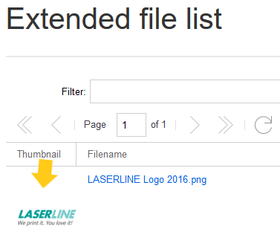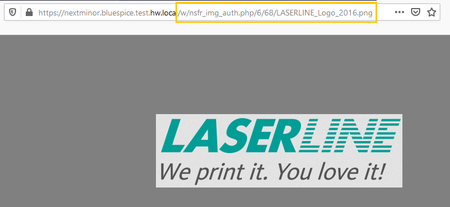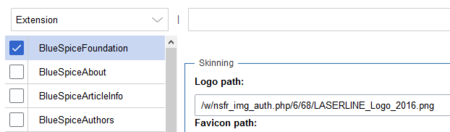This version is approved.
Changing the logo
-
- Last edited 5 years ago by MLR
-
-
- This page is approved
To change the logo of your wiki, update the logo path via the Config manager, extension BlueSpiceFoundation:
- Logo path: The logo image should be stored in the /images folder of your installation. If you store it in the /skins folder of your BlueSpice installation, it could be overwritten with an upgrade.
To upload the logo directly in the wiki:
- Upload the logo on the page Extended file list (Special:ExtendedFilelist). This is a link under the Global actions navigation.
- Search for the logo name in the extended file list.
- Click on the thumbnail image of the logo. This opens the logo on a separate page.
- Copy the relative logo path from the address bar.In a typical Wiki configuration, this path starts with /w/.... .
- Paste the logo path into the text field for the logo.
- Click Save.
- Refresh the page (Strg+F5).
If the uploaded logo is too large, you can add the following code snippet to the page MediaWiki:Common.css. This automatically adjusts the image to the height of the main toolbar:.bs-logo a {background-size: contain;}
- Favicon path: The favicon image should be stored in the /images folder of your installation. If you store it in the /skins folder of your BlueSpice installation, it could be overwritten with an upgrade. Favicon images have the file extension .ico.