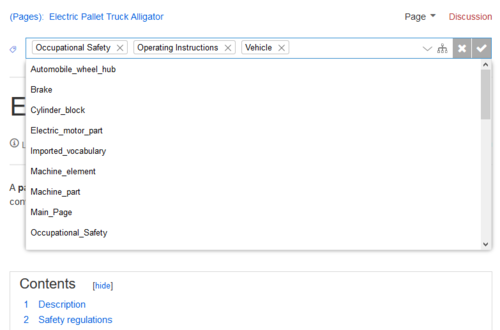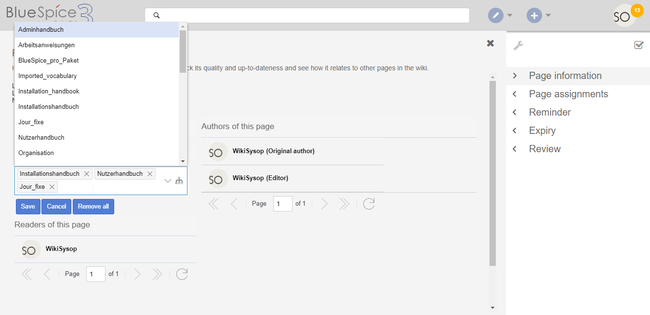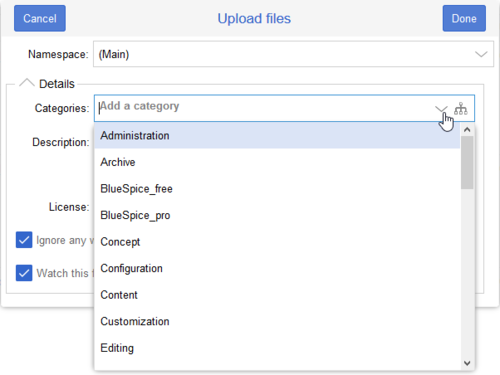Assign categories
-
- Last edited 5 years ago by MLR
-
-
- This page is approved
InsertCategory enables viewing and editing category assignments for a page.
Contents
Assigning categories
Title section
Categories can be assigned to a page directly from the title section in view mode. Any user with edit rights can click on the tag-icon above the page title to edit the category assignments.
Page information flyout
The page categories can also be managed from the Page information flyout in the quality management tools.
To add or remove categories, hover over the this section and click the edit button.
Possible actions:
- Save: Saves the categories in the input field.
- Cancel: Closes the category field without making any changes.
- Remove all: Removes all assigned categories from the page.
File upload dialog
Categories can be assigned to a file during the file upload. If more files are uploaded simultaneously, the same categories will be applied to all files. Select the categories using the arrow icon or the icon for the hierarchical category tree.
Category manager
To manage categories on the wiki level, use the Category manager page.
Source editing
You can also add to add categories directly in source editing mode.
Configuration
In the Config manager, you can change the following settings:
- Insert category with its parents
- Set page categories as default in upload dialog