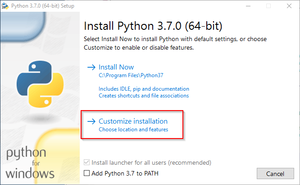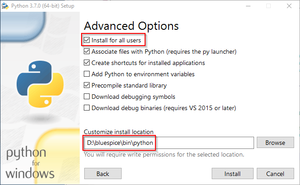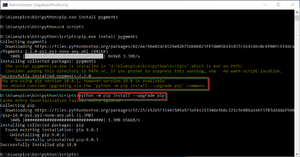This version is approved.
No categories assigned
Python
-
- Last edited 7 years ago by Sabine Gürtler
-
-
- This page is approved
Download Python
Download the current Python package from the project website.
Installation of Python
Install Python and be sure to do this for each user. Install into the folder \bluespice\bin\python - when selecting this folder, be sure to follow our instructions on the page Folder Structure under Windows.
The most important information about installing Python can be found in these screenshots:
Installation of Pygmentize
Open the command prompt with admin privileges. Change to the \bluespice\bin\python\Scripts folder and enter the command "pip install pygments". Wait until the following process is complete.
You may be informed that your version of pip.exe is outdated. You can update it with the command python -m pip install --upgrade pip: