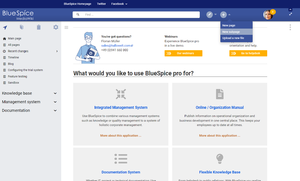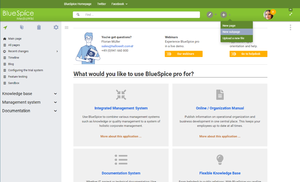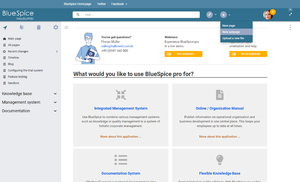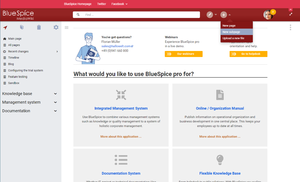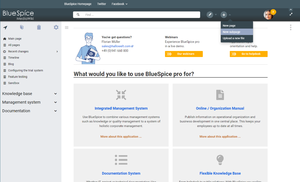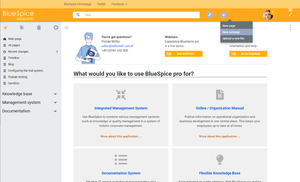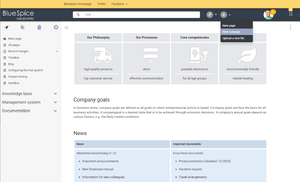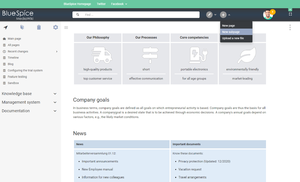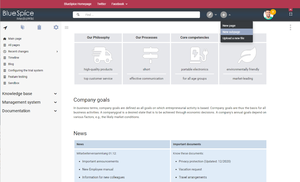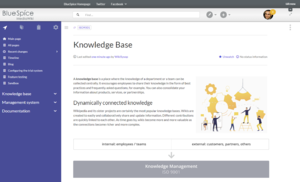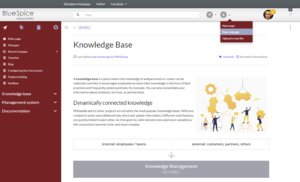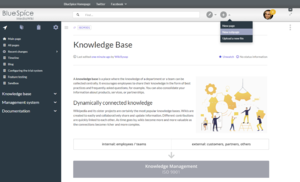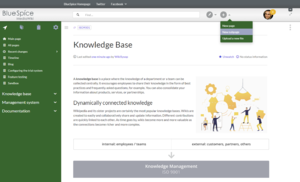Skins
-
- Last edited 5 years ago by MLR
-
-
- No status information
Click on an image to enlarge it. Click on the associated "CSS Code" link to see the code for the skin variation. You can download the matching BlueSpice logos here: white, grey, duotone. You can integrate the logo using the Config manager (extension BlueSpiceFoundation) after uploading the logo to your wiki.
Duo-tone
The duo-tone is created by harmoniously matching the colors of both top bars.
This skin variation adjusts the color of the thin collapsible custom menu at the top of the page.
The effect of this skin-variation is achieved by coloring the navigation menu.