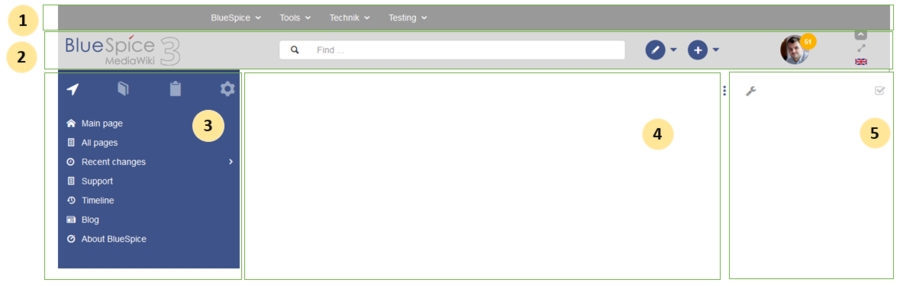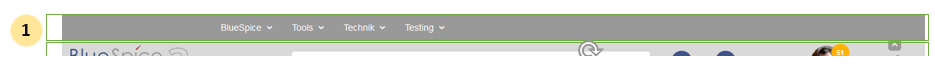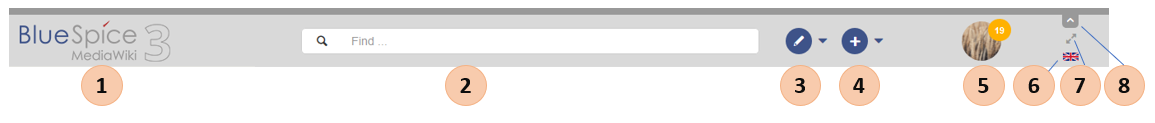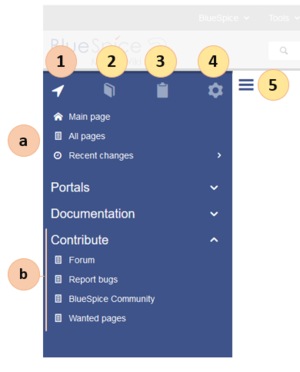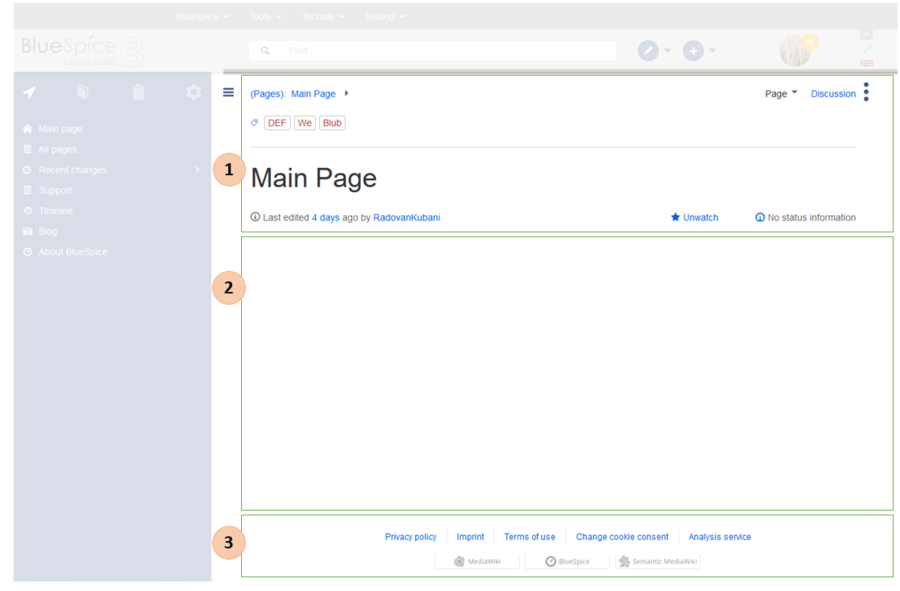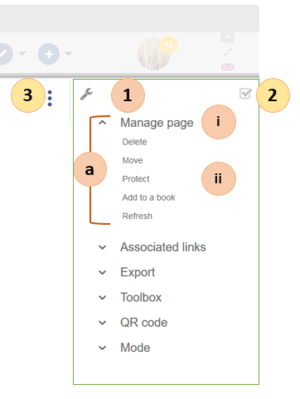Difference between revisions of "Manual:BlueSpice Layout"
| [quality revision] | [quality revision] |
(Changed categories.) |
m (Tag: Visual edit) |
BlueSpice Layout[edit | edit source]
Your wiki is divided into several unique areas that group the features of the wiki in a meaningful way. . Here we give you an overview so that you can easily find the functionality that you are looking for.
Please note that some features are disabled by default in your wiki or only visible to specific user groups.
| Layout area | Description |
|---|---|
| 1-Custom menu | A wiki administrator can create custom navigation to pages inside and outside the wiki. |
| 2-Main toolbar | Contains important elements such as the logo area, the search field and access to the user profile. |
| 3-Navigation | The "heart" of the page organization. From here, users can access all pages,
depending on their permissions. Many navigation elements can be customized. |
| 4-Content area | Here you create and edit all wiki content. Discussions are also located in this space. |
| 5-Page tools | Powerful page management features. This includes important tools for the
quality management of a page. |
Custom menu[edit | edit source]
| Layout area | Description |
|---|---|
| 1-Custom menu | With the extension BlueSpiceCustomMenu, a wiki administrator can create individual navigation to pages inside and outside the wiki. |
Main toolbar[edit | edit source]
| Layout area | Description |
|---|---|
| 1-Logo area | The BlueSpice logo can be exchanged via the Config Manager with a company logo. |
| 2-Search field | You will search pages and files with a full-text and title search, as well as a fuzzy search. With search filter and search in the metadata. |
| 3-Edit page | A button that switches a page into edit mode. Only active for users with write access. |
| 4-Create page | A button for creating a new page or uploading a file. Only active for users with write access. |
| 5-User menu | Users manage their own settings and notifications here.
The avatar icon indicates when unread notifications are waiting for the user. |
| 6-Language selector | In multilingual wikis, you can switch between the language versions of a page. |
| 7-Fullscreen toggle | Hides the navigation and page tools at the same time. |
| 8-Custom menu toggle | Here you can hide and show the top menu. |
Navigation[edit | edit source]
| Layout area | Description |
|---|---|
| 1-Main navigation | This is the general navigation. It can be customized by the administrator for the whole wiki. |
| 2-Books | (optional): If you use the bookshelf extension bookmaker, users can go to all general and individual books to which they have access. |
| 3-My pages | This is your custom navigation bar. They can be adapted to your needs. |
| 4-Global actions | Direct links to many special pages and administration pages (for administrators). |
| 5-Navgation toggle | Shows and hides the navigation. |
Content[edit | edit source]
| Layout area | Description | Extension |
|---|---|---|
| 1-Title section | In the title section of a page, the most important page information and page functions are put together in a
user-friendly way.
|
|
| 2-Work area | In the workspace, users create and edit all page content. Many wikis use VisualEditor to simplify simplifies the editing process. | |
| 3-Footer | The sidebar footer contains links to legal information as well as to external MediaWiki websites. |
Page tools[edit | edit source]
| Layout area | Description | Extension |
|---|---|---|
| 1-Page tools
(a) Menu (i) Menu header (ii) menu Menu link |
Lots of page actions and information related to this page can be found here.
|
|
| 2-QM tools | Lists all the important tools to manage the life cycle of a page, such as reminders and page reviews. | |
| 3-Tools toggle | A switch to hide and show the page tools. |
==BlueSpice Layout==
Your wiki is divided into several unique areas that group the features of the wiki in a meaningful way.
<span class="ve-pasteProtect" style="color: rgb(51, 51, 51)" data-ve-attributes="{"style":"color: rgb(51, 51, 51)"}">. Here we give you an overview so that you can easily find the functionality that you are looking for.
<span class="ve-pasteProtect" style="color: rgb (51, 51, 51)" data-ve-attributes="{"style":"color: rgb(51, 51, 51)"}">Please note that some features are disabled by default in your wiki or only visible to specific user groups.
[[File:Manual:layout1-en.png|center|900x900px]]
<span class="ve-pasteProtect" style="color: rgb (51, 51, 51)" data-ve-attributes="{"style":"color: rgb(51, 51, 51)"}"><br />
{| class="contenttable-blue tablefullwidth"
|+
!Layout area
!Description
|-
|1-Custom menu[[Manual:BlueSpice Layout#Custom menu|Custom menu]]
|A wiki administrator can create custom navigation to pages inside and outside the wiki.
|-
|2-Main toolbar[[Manual:BlueSpice Layout#Main toolbar|Main toolbar]]
|Contains important elements such as the logo area, the search field and access to the user profile.
|-
|3-Navigation[[Manual:BlueSpice Layout#Navigation|Navigation]]
|The "heart" of the page organization. From here, users can access all pages,
depending on their permissions. Many navigation elements can be customized.
|-
|4-Content area[[Manual:BlueSpice Layout#Content area|Content area]]
|Here you create and edit all wiki content. Discussions are also located in this space.
|-
|5-Page tools[[Manual:BlueSpice Layout#Page tools|Page tools]]
|Powerful page management features. This includes important tools for the
quality management of a page.
|}
==Custom menu==
[[File:Manual:layout-custommenu.png|935x935px]]<br />
{| class="contenttable-blue content table-blue"
!Layout area
!Description
|-
|1-Custom menu
|With the extension [[BlueSpiceCustomMenu]][[Reference:BlueSpiceCustomMenu|Custom menu]]
|With the extension BlueSpiceCustomMenu, a wiki administrator can create individual navigation to pages inside and outside the wiki.
|}
==Main toolbar==
[[File:Manual:layout2-en.png]]
{| class="contenttable-blue"
!Layout area
!Description
|-
|1-Logo area
|The BlueSpice logo can be exchanged via the [[Manual:Extension/BlueSpiceConfigManager|Config Manager]] with a company logo.
|-
|2-Search field
|You will [[Reference:BlueSpiceExtendedSearch|search pages and files]] with a full-text and title search, as well as a fuzzy search. With search filter and search in the metadata.
|-
|3-Edit page
|A button that switches a page into edit mode. Only active for users with write access.
|-
|4-[[Manual:Create pages|Create page]]
|<span style="color: rgb(51, 51, 51)">A button for creating a new page or uploading a file. Only active for users with write access.</span>
|-
|5-User menu
|Users manage their own settings and notifications here.
<span style="color: rgb(51, 51, 51)">The avatar icon indicates when unread notifications are waiting for the user.</span>
|-
|6- Language selector[[Managing translations|Language selector]]
|In multilingual wikis, you can switch between the language versions of a page.
|-
|7-Fullscreen toggle
|Hides the navigation and page tools at the same time.
|-
|8-Custom menu toggle
|Here you can hide and show the top menu.
|}
==Navigation==
[[File:Manual:layout3-en.png|372x372px]]
{| class="contenttable-blue"
|+
!Layout area
!Description
|-
|1-[[Navigation|Main navigation]]
|<span style="color: rgb(51, 51, 51)">This is the general navigation. It can be customized by the administrator for the whole wiki.</span>
|-
|2-Books[[Manual:Extension/BlueSpiceBookshelf|Books]]
|<span style="color: rgb(51, 51, 51)">(optional): If you use the [[Reference:Manual:Extension/BlueSpiceBookshelf|bookshelf]] extension extension]]</span> bookmaker<span style="color: rgb (51, 51, 51)">, users can go to all general and individual books to which they have access.</span>
|-
|3-[[Manual:Extension/Readers|My pages]]
|<span style="color: rgb(51, 51, 51)">This is your custom navigation bar. They can be adapted to your needs.</span>
|-
|4-Global actions
|Direct links to many special pages <span style="color: rgb(51, 51, 51)">and administration pages (for administrators).</span>
|-
|5-Navgation toggle
|Shows and hides the navigation.
|}
==Content==
[[File:Manual:layout4-en.png|900x900px]]
{| class="contenttable-blue"
|+
!Layout area
!Description
!Extension
|-
|1-[[Layout:Titelarea|Title section]]
|In the title section of a page, the most important page information and page functions are put together in a
user-friendly way.<br />
|
|-
|2-Work area
|In the workspace, users create and edit all page content. Many wikis use [[Manual:VisualEditor|VisualEditor]] to simplify simplifies the editing process.
|
|-
|3-Footer
|The sidebarfooter contains links to legal information as well as to external MediaWiki websites.
|
|}
==Page tools==
[[File:Manual:layout5-en.png|399x399px]]
{| class="contenttable-blue"
|+
!Layout area
!Description
!Extension
|-
|1-Page tools
(a) Menu
(i) Menu header
(ii) menuMenu link
|Lots of page actions and information related to this page can be found here.<br />
|
|-
|2-QM tools[[Manual:Quality management|QM tools]]
|Lists all the important tools to manage the life cycle of a page, such as reminders and page reviews.
|
|-
|3-Tools toggle
|A switch to hide and show the page tools.
|
|}
[[en:{{PAGENAME}}]]
[[de:Aufbau_von_BlueSpice]]
[[Category:Organization]]
[[Category:Content]]| Line 13: | Line 13: | ||
!Description | !Description | ||
|- | |- | ||
| − | |1-Custom menu | + | |1-[[Manual:BlueSpice Layout#Custom menu|Custom menu]] |
|A wiki administrator can create custom navigation to pages inside and outside the wiki. | |A wiki administrator can create custom navigation to pages inside and outside the wiki. | ||
|- | |- | ||
| − | |2-Main toolbar | + | |2-[[Manual:BlueSpice Layout#Main toolbar|Main toolbar]] |
|Contains important elements such as the logo area, the search field and access to the user profile. | |Contains important elements such as the logo area, the search field and access to the user profile. | ||
|- | |- | ||
| − | |3-Navigation | + | |3-[[Manual:BlueSpice Layout#Navigation|Navigation]] |
|The "heart" of the page organization. From here, users can access all pages, | |The "heart" of the page organization. From here, users can access all pages, | ||
depending on their permissions. Many navigation elements can be customized. | depending on their permissions. Many navigation elements can be customized. | ||
|- | |- | ||
| − | |4-Content area | + | |4-[[Manual:BlueSpice Layout#Content area|Content area]] |
|Here you create and edit all wiki content. Discussions are also located in this space. | |Here you create and edit all wiki content. Discussions are also located in this space. | ||
|- | |- | ||
| − | |5-Page tools | + | |5-[[Manual:BlueSpice Layout#Page tools|Page tools]] |
|Powerful page management features. This includes important tools for the | |Powerful page management features. This includes important tools for the | ||
quality management of a page. | quality management of a page. | ||
| Line 37: | Line 37: | ||
!Description | !Description | ||
|- | |- | ||
| − | |1-Custom menu | + | |1-[[Reference:BlueSpiceCustomMenu|Custom menu]] |
| − | |With the extension | + | |With the extension BlueSpiceCustomMenu, a wiki administrator can create individual navigation to pages inside and outside the wiki. |
|} | |} | ||
==Main toolbar== | ==Main toolbar== | ||
| Line 55: | Line 55: | ||
|A button that switches a page into edit mode. Only active for users with write access. | |A button that switches a page into edit mode. Only active for users with write access. | ||
|- | |- | ||
| − | |4-Create page | + | |4-[[Manual:Create pages|Create page]] |
|<span style="color: rgb(51, 51, 51)">A button for creating a new page or uploading a file. Only active for users with write access.</span> | |<span style="color: rgb(51, 51, 51)">A button for creating a new page or uploading a file. Only active for users with write access.</span> | ||
|- | |- | ||
| Line 62: | Line 62: | ||
<span style="color: rgb(51, 51, 51)">The avatar icon indicates when unread notifications are waiting for the user.</span> | <span style="color: rgb(51, 51, 51)">The avatar icon indicates when unread notifications are waiting for the user.</span> | ||
|- | |- | ||
| − | |6- Language selector | + | |6-[[Managing translations|Language selector]] |
|In multilingual wikis, you can switch between the language versions of a page. | |In multilingual wikis, you can switch between the language versions of a page. | ||
|- | |- | ||
| Line 82: | Line 82: | ||
|<span style="color: rgb(51, 51, 51)">This is the general navigation. It can be customized by the administrator for the whole wiki.</span> | |<span style="color: rgb(51, 51, 51)">This is the general navigation. It can be customized by the administrator for the whole wiki.</span> | ||
|- | |- | ||
| − | |2-Books | + | |2-[[Manual:Extension/BlueSpiceBookshelf|Books]] |
| − | |<span style="color: rgb(51, 51, 51)">(optional): If you use the [[ | + | |<span style="color: rgb(51, 51, 51)">(optional): If you use the [[Manual:Extension/BlueSpiceBookshelf|bookshelf extension]]</span><span style="color: rgb (51, 51, 51)">, users can go to all general and individual books to which they have access.</span> |
|- | |- | ||
|3-[[Manual:Extension/Readers|My pages]] | |3-[[Manual:Extension/Readers|My pages]] | ||
| Line 109: | Line 109: | ||
|- | |- | ||
|2-Work area | |2-Work area | ||
| − | |In the workspace, users create and edit all page content. | + | |In the workspace, users create and edit all page content. [[Manual:VisualEditor|VisualEditor]] simplifies the editing process. |
| | | | ||
|- | |- | ||
|3-Footer | |3-Footer | ||
| − | |The | + | |The footer contains links to legal information as well as to external MediaWiki websites. |
| | | | ||
|} | |} | ||
| Line 130: | Line 130: | ||
(i) Menu header | (i) Menu header | ||
| − | (ii) | + | (ii) Menu link |
|Lots of page actions and information related to this page can be found here.<br /> | |Lots of page actions and information related to this page can be found here.<br /> | ||
| | | | ||
|- | |- | ||
| − | |2-QM tools | + | |2-[[Manual:Quality management|QM tools]] |
|Lists all the important tools to manage the life cycle of a page, such as reminders and page reviews. | |Lists all the important tools to manage the life cycle of a page, such as reminders and page reviews. | ||
| | | | ||