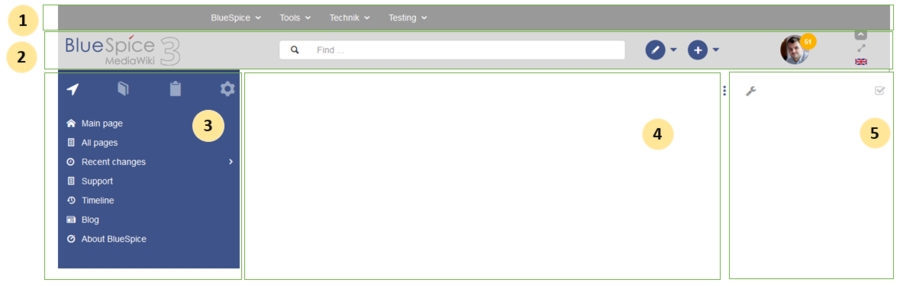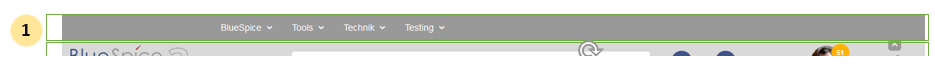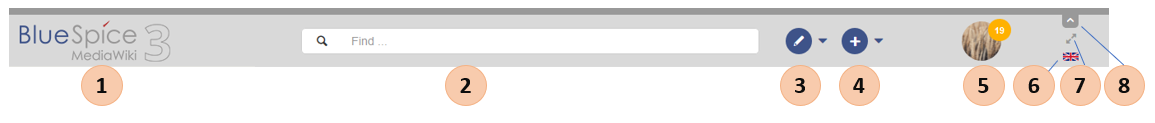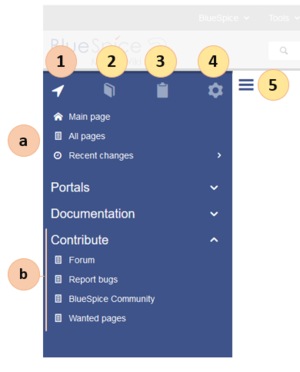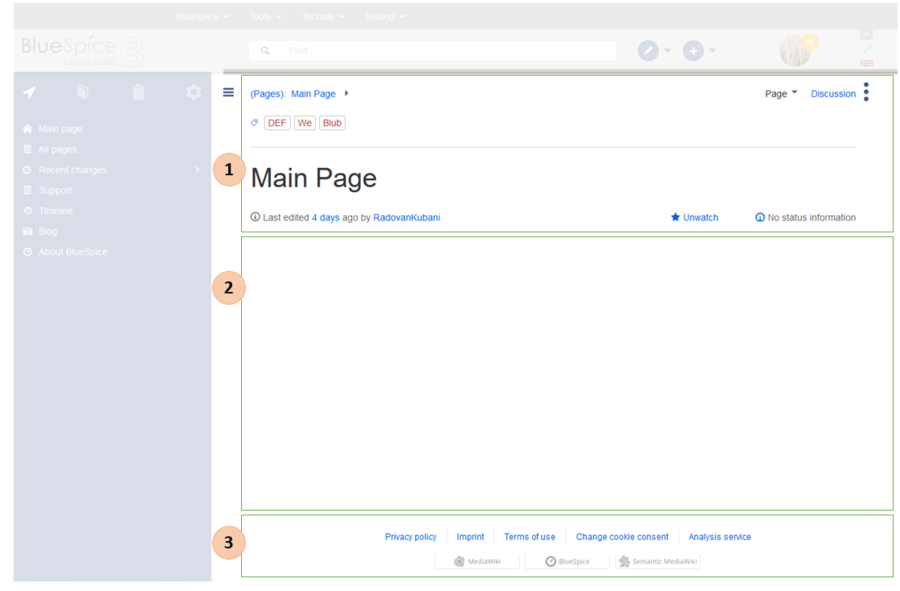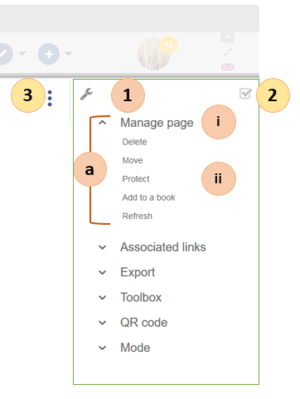Difference between revisions of "Manual:BlueSpice Layout"
| [quality revision] | [quality revision] |
(Changed categories.) |
m (Tag: Visual edit) |
BlueSpice Layout[edit | edit source]
Your wiki is divided into several unique areas that group the features of the wiki in a meaningful way. . Here we give you an overview so that you can easily find the functionality that you are looking for. Please note that some
Note: Some features are disabled by default in your wiki or only visible to specific user groups such as administrators.
| Layout area | Description |
|---|---|
| 1-Custom menu | A wiki administrator can create custom navigation to pages inside and outside the wiki. |
| 2-Main toolbar | Contains important elements such as the logo area, the search field and access to the user profile. |
| 3-Navigation | The "heart" of the page organization. From here, users can access all pages,
depending on their permissions. Many navigation elements can be customized. |
| 4-Content area | Here you create and edit all wiki content. Discussions are also located in this space. |
| 5-Page tools | Powerful page management features. This includes important tools for the
quality management of a page. |
Custom menu[edit | edit source]
| Layout area | Description |
|---|---|
| 1-Custom menu | With the extension BlueSpiceCustomMenu, a wiki administrator can create individual navigation to pages inside and outside the wiki. |
Main toolbar[edit | edit source]
| Layout area | Description |
|---|---|
| 1-Logo area | The BlueSpice logo can be exchanged via the Config Manager with a company logo. |
| 2-Search field | You will search pages and files with a full-text and title search, as well as a fuzzy search. With search filter and search in the metadata. |
| 3-Edit page | A button that switches a page into edit mode. Only active for users with write access. |
| 4-Create page | A button for creating a new page or uploading a file. Only active for users with write access. |
| 5-User menu | Users manage their own settings and notifications here.
The avatar icon indicates when unread notifications are waiting for the user. |
| 6-Language selector | In multilingual wikis, you can switch between the language versions of a page. |
| 7-Fullscreen toggle | Hides the navigation and page tools at the same time. |
| 8-Custom menu toggle | Here you can hide and show the top menu. |
Navigation[edit | edit source]
| Layout area | Description |
|---|---|
| 1-Main navigation | This is the general navigation. It can be customized by the administrator for the whole wiki. |
| 2-Books | (optional): If you use the bookshelf extension bookmaker, users can go to all general and individual books to which they have access. |
| 3-My pages | This is your custom navigation bar. They can be adapted to your needs. |
| 4-Global actions | Direct links to many special pages and administration pages (for administrators). |
| 5-Navgation toggle | Shows and hides the navigation. |
Content[edit | edit source]
| Layout area | Description |
|---|
| 1-Title section |
In the title section of a page, the most important page information and page functions are put together in a
user-friendly way.
|
| 2-Work area | In the workspace, users create and edit all page content. |
| VisualEditor |
| simplifies the editing process. | |
| 3-Footer | The |
| footer contains links to legal information as well as to external MediaWiki websites. |
Page tools[edit | edit source]
| Layout area | Description |
|---|
|
1-Page tools
(a) Menu (i) Menu header (ii) |
|
Menu link |
Lots of page actions and information related to this page can be found here.
|
| 2-QM tools | Lists all the important tools to manage the life cycle of a page, such as reminders and page reviews. |
| 3-Tools toggle | A switch to hide and show the page tools. |
{{DISPLAYTITLE:BlueSpice layout}} ==BlueSpice Layout== Your wiki is divided into several unique areas that group the features of the wiki in a meaningful way. <span class="ve-pasteProtect" style="color: rgb(51, 51, 51)" data-ve-attributes="{"style":"color: rgb(51, 51, 51)"}">. Here we give you an overview so that you can easily find the functionality that you are looking for. <span class="ve-pasteProtect" style="color: rgb (51, 51, 51)" data-ve-attributes="{"style":"color: rgb(51, 51, 51)"}">Please note that some {{Box Note|boxtype=note|Note text=Some features are disabled by default in your wiki or only visible to specific user groups. such as administrators.}} [[File:Manual:layout1-en.png|center|900x900px]] <span class="ve-pasteProtect" style="color: rgb (51, 51, 51)" data-ve-attributes="{"style":"color: rgb(51, 51, 51)"}"><br /> {| class="contenttable-blue tablefullwidth" |+ !Layout area !Description |- |1-Custom menu[[Manual:BlueSpice Layout#Custom menu|Custom menu]] |A wiki administrator can create custom navigation to pages inside and outside the wiki. |- |2-Main toolbar[[Manual:BlueSpice Layout#Main toolbar|Main toolbar]] |Contains important elements such as the logo area, the search field and access to the user profile. |- |3-Navigation[[Manual:BlueSpice Layout#Navigation|Navigation]] |The "heart" of the page organization. From here, users can access all pages, depending on their permissions. Many navigation elements can be customized. |- |4-Content area[[Manual:BlueSpice Layout#Content area|Content area]] |Here you create and edit all wiki content. Discussions are also located in this space. |- |5-Page tools[[Manual:BlueSpice Layout#Page tools|Page tools]] |Powerful page management features. This includes important tools for the quality management of a page. |} ==Custom menu== [[File:Manual:layout-custommenu.png|935x935px]]<br /> {| class="contenttable-blue content table-blue" !Layout area !Description |- |1-Custom menu |With the extension [[BlueSpiceCustomMenu]][[Reference:BlueSpiceCustomMenu|Custom menu]] |With the extension BlueSpiceCustomMenu, a wiki administrator can create individual navigation to pages inside and outside the wiki. |} ==Main toolbar== [[File:Manual:layout2-en.png]] {| class="contenttable-blue" !Layout area !Description |- |1-Logo area |The BlueSpice logo can be exchanged via the [[Manual:Extension/BlueSpiceConfigManager|Config Manager]] with a company logo. |- |2-Search field |You will [[Reference:BlueSpiceExtendedSearch|search pages and files]] with a full-text and title search, as well as a fuzzy search. With search filter and search in the metadata. |- |3-Edit page |A button that switches a page into edit mode. Only active for users with write access. |- |4-[[Manual:Create pages|Create page]] |<span style="color: rgb(51, 51, 51)">A button for creating a new page or uploading a file. Only active for users with write access.</span> |- |5-User menu |Users manage their own settings and notifications here. <span style="color: rgb(51, 51, 51)">The avatar icon indicates when unread notifications are waiting for the user.</span> |- |6- Language selector[[Managing translations|Language selector]] |In multilingual wikis, you can switch between the language versions of a page. |- |7-Fullscreen toggle |Hides the navigation and page tools at the same time. |- |8-Custom menu toggle |Here you can hide and show the top menu. |} ==Navigation== [[File:Manual:layout3-en.png|372x372px]] {| class="contenttable-blue" |+ !Layout area !Description |- |1-[[Navigation|Main navigation]] |<span style="color: rgb(51, 51, 51)">This is the general navigation. It can be customized by the administrator for the whole wiki.</span> |- |2-Books[[Manual:Extension/BlueSpiceBookshelf|Books]] |<span style="color: rgb(51, 51, 51)">(optional): If you use the [[Reference:Manual:Extension/BlueSpiceBookshelf|bookshelf]] extension extension]]</span> bookmaker<span style="color: rgb (51, 51, 51)">, users can go to all general and individual books to which they have access.</span> |- |3-[[Manual:Extension/Readers|My pages]] |<span style="color: rgb(51, 51, 51)">This is your custom navigation bar. They can be adapted to your needs.</span> |- |4-Global actions |Direct links to many special pages <span style="color: rgb(51, 51, 51)">and administration pages (for administrators).</span> |- |5-Navgation toggle |Shows and hides the navigation. |} ==Content== [[File:Manual:layout4-en.png|900x900px]] {| class="contenttable-blue tablefullwidth" |+ !Layout area !Description !Extension |- |1-[[Layout:Titelarea|Title section]] |In the title section of a page, the most important page information and page functions are put together in a user-friendly way.<br /> | |- |2-Work area |In the workspace, users create and edit all page content. Many wikis use [[Manual:VisualEditor|VisualEditor]] to simplify simplifies the editing process. | |- |3-Footer |The sidebar[[Manual:BlueSpice Layout/Footer|Footer]] |The footer contains links to legal information as well as to external MediaWiki websites. | |} ==Page tools== [[File:Manual:layout5-en.png|399x399px]] {| class="contenttable-blue tablefullwidth" |+ !Layout area !Description !Extension |- |1-Page tools (a) Menu (i) Menu header (ii) menuMenu link |Lots of page actions and information related to this page can be found here.<br /> | |- |2-QM tools- |2-[[Manual:Quality management|QM tools]] |Lists all the important tools to manage the life cycle of a page, such as reminders and page reviews. | |- |3-Tools toggle |A switch to hide and show the page tools. | |} [[en:{{PAGENAMEFULLPAGENAME}}]] [[de:Aufbau_von_BlueSpice]] [[Category:Organization]] [[Category:Content]]
| (9 intermediate revisions by the same user not shown) | |||
| Line 1: | Line 1: | ||
| + | {{DISPLAYTITLE:BlueSpice layout}} | ||
==BlueSpice Layout== | ==BlueSpice Layout== | ||
| − | Your wiki is divided into several unique areas that group the features of the wiki in a meaningful way | + | Your wiki is divided into several unique areas that group the features of the wiki in a meaningful way. Here we give you an overview so that you can easily find the functionality that you are looking for. |
| − | + | {{Box Note|boxtype=note|Note text=Some features are disabled by default in your wiki or only visible to specific user groups such as administrators.}} | |
| − | |||
| − | |||
| − | |||
[[File:Manual:layout1-en.png|center|900x900px]] | [[File:Manual:layout1-en.png|center|900x900px]] | ||
| − | |||
{| class="contenttable-blue tablefullwidth" | {| class="contenttable-blue tablefullwidth" | ||
|+ | |+ | ||
| Line 13: | Line 10: | ||
!Description | !Description | ||
|- | |- | ||
| − | |1-Custom menu | + | |1-[[Manual:BlueSpice Layout#Custom menu|Custom menu]] |
|A wiki administrator can create custom navigation to pages inside and outside the wiki. | |A wiki administrator can create custom navigation to pages inside and outside the wiki. | ||
|- | |- | ||
| − | |2-Main toolbar | + | |2-[[Manual:BlueSpice Layout#Main toolbar|Main toolbar]] |
|Contains important elements such as the logo area, the search field and access to the user profile. | |Contains important elements such as the logo area, the search field and access to the user profile. | ||
|- | |- | ||
| − | |3-Navigation | + | |3-[[Manual:BlueSpice Layout#Navigation|Navigation]] |
|The "heart" of the page organization. From here, users can access all pages, | |The "heart" of the page organization. From here, users can access all pages, | ||
depending on their permissions. Many navigation elements can be customized. | depending on their permissions. Many navigation elements can be customized. | ||
|- | |- | ||
| − | |4-Content area | + | |4-[[Manual:BlueSpice Layout#Content area|Content area]] |
|Here you create and edit all wiki content. Discussions are also located in this space. | |Here you create and edit all wiki content. Discussions are also located in this space. | ||
|- | |- | ||
| − | |5-Page tools | + | |5-[[Manual:BlueSpice Layout#Page tools|Page tools]] |
|Powerful page management features. This includes important tools for the | |Powerful page management features. This includes important tools for the | ||
quality management of a page. | quality management of a page. | ||
| Line 37: | Line 34: | ||
!Description | !Description | ||
|- | |- | ||
| − | |1-Custom menu | + | |1-[[Reference:BlueSpiceCustomMenu|Custom menu]] |
| − | |With the extension | + | |With the extension BlueSpiceCustomMenu, a wiki administrator can create individual navigation to pages inside and outside the wiki. |
|} | |} | ||
==Main toolbar== | ==Main toolbar== | ||
| Line 55: | Line 52: | ||
|A button that switches a page into edit mode. Only active for users with write access. | |A button that switches a page into edit mode. Only active for users with write access. | ||
|- | |- | ||
| − | |4-Create page | + | |4-[[Manual:Create pages|Create page]] |
|<span style="color: rgb(51, 51, 51)">A button for creating a new page or uploading a file. Only active for users with write access.</span> | |<span style="color: rgb(51, 51, 51)">A button for creating a new page or uploading a file. Only active for users with write access.</span> | ||
|- | |- | ||
| Line 62: | Line 59: | ||
<span style="color: rgb(51, 51, 51)">The avatar icon indicates when unread notifications are waiting for the user.</span> | <span style="color: rgb(51, 51, 51)">The avatar icon indicates when unread notifications are waiting for the user.</span> | ||
|- | |- | ||
| − | |6- Language selector | + | |6-[[Managing translations|Language selector]] |
|In multilingual wikis, you can switch between the language versions of a page. | |In multilingual wikis, you can switch between the language versions of a page. | ||
|- | |- | ||
| Line 82: | Line 79: | ||
|<span style="color: rgb(51, 51, 51)">This is the general navigation. It can be customized by the administrator for the whole wiki.</span> | |<span style="color: rgb(51, 51, 51)">This is the general navigation. It can be customized by the administrator for the whole wiki.</span> | ||
|- | |- | ||
| − | |2-Books | + | |2-[[Manual:Extension/BlueSpiceBookshelf|Books]] |
| − | |<span style="color: rgb(51, 51, 51)">(optional): If you use the [[ | + | |<span style="color: rgb(51, 51, 51)">(optional): If you use the [[Manual:Extension/BlueSpiceBookshelf|bookshelf extension]]</span><span style="color: rgb (51, 51, 51)">, users can go to all general and individual books to which they have access.</span> |
|- | |- | ||
|3-[[Manual:Extension/Readers|My pages]] | |3-[[Manual:Extension/Readers|My pages]] | ||
| Line 97: | Line 94: | ||
==Content== | ==Content== | ||
[[File:Manual:layout4-en.png|900x900px]] | [[File:Manual:layout4-en.png|900x900px]] | ||
| − | {| class="contenttable-blue" | + | {| class="contenttable-blue tablefullwidth" |
|+ | |+ | ||
!Layout area | !Layout area | ||
!Description | !Description | ||
| − | |||
|- | |- | ||
|1-[[Layout:Titelarea|Title section]] | |1-[[Layout:Titelarea|Title section]] | ||
|In the title section of a page, the most important page information and page functions are put together in a | |In the title section of a page, the most important page information and page functions are put together in a | ||
user-friendly way.<br /> | user-friendly way.<br /> | ||
| − | |||
|- | |- | ||
|2-Work area | |2-Work area | ||
| − | |In the workspace, users create and edit all page content. | + | |In the workspace, users create and edit all page content. [[Manual:VisualEditor|VisualEditor]] simplifies the editing process. |
| − | |||
|- | |- | ||
| − | |3-Footer | + | |3-[[Manual:BlueSpice Layout/Footer|Footer]] |
| − | |The | + | |The footer contains links to legal information as well as to external MediaWiki websites. |
| − | |||
|} | |} | ||
==Page tools== | ==Page tools== | ||
[[File:Manual:layout5-en.png|399x399px]] | [[File:Manual:layout5-en.png|399x399px]] | ||
| − | {| class="contenttable-blue" | + | {| class="contenttable-blue tablefullwidth" |
|+ | |+ | ||
!Layout area | !Layout area | ||
!Description | !Description | ||
| − | |||
|- | |- | ||
|1-Page tools | |1-Page tools | ||
| Line 130: | Line 122: | ||
(i) Menu header | (i) Menu header | ||
| − | (ii) | + | (ii) Menu link |
|Lots of page actions and information related to this page can be found here.<br /> | |Lots of page actions and information related to this page can be found here.<br /> | ||
| − | |||
|- | |- | ||
| − | |2-QM tools | + | |2-[[Manual:Quality management|QM tools]] |
|Lists all the important tools to manage the life cycle of a page, such as reminders and page reviews. | |Lists all the important tools to manage the life cycle of a page, such as reminders and page reviews. | ||
| − | |||
|- | |- | ||
|3-Tools toggle | |3-Tools toggle | ||
|A switch to hide and show the page tools. | |A switch to hide and show the page tools. | ||
| − | |||
|} | |} | ||
| − | [[en:{{ | + | [[en:{{FULLPAGENAME}}]] |
[[de:Aufbau_von_BlueSpice]] | [[de:Aufbau_von_BlueSpice]] | ||
[[Category:Organization]] | [[Category:Organization]] | ||
| − | |||