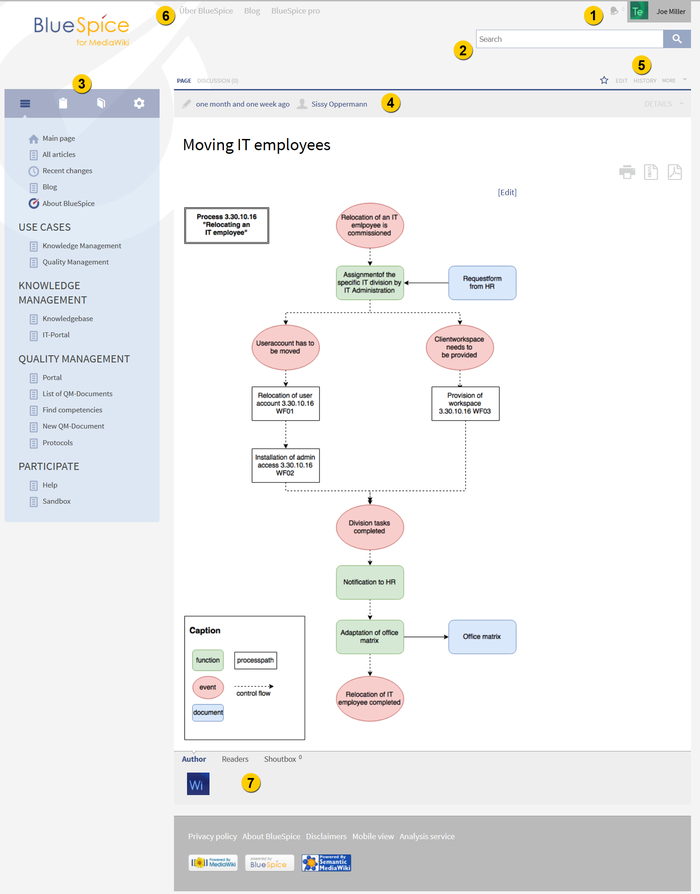You are viewing an old version of this page. Return to the latest version.
BlueSpice Layout
-
- Last edited 7 years ago by Florian Bäckmann
-
-
- No status information
Revision as of 12:21, 14 December 2018 by Fbaeckmann (talk | contribs) (Text replacement - "[[WatchList" to "[[Reference:WatchList")
Find your way - Layout
You have multiple ways of navigating through your wiki. Here you can see an overview of all features available to you (please note that some features might be disabled by default in your wiki).
- User area (1): click on your name to access your user area, edit your preferences, view your watchlist and contributions, and switch to your user dashboard. The icon on the left shows you any notifications sent to you by the system.
- Search (2): The search is located in the top right corner of the screen. Here you can search for content, either in titles, descriptions, or attachments. Please note: the search function in BlueSpice is very powerful, so make sure you take a closer look at it. You won't regret it

- Navigation bar (3): on the left side of the screen you will find the main navigation. It is divided into several tabs:
- Navigation: This is the general navigation. It can be customized by the administrator for the whole wiki.
- Focus: This is an individual navigation bar. It can be customized by each user.
- Books (optional): If you have the extension Bookmaker installed in your wiki, you will find links to all general and individual books available for your here.
- Admin: Here you will find so-called global action tools, as well as Administration links (if you have administrative rights).
- StateBar (4): The grey bar at the top of each article is the state bar. Here you can find selected meta information about the article.
- Article functions (5): Above the state bar you can find "typical" wiki functions: a link to the discussion page of an article, the possibility to add the article to your Watchlist, to start the "edit" mode, or view the version history of a page. A click on the small arrow on the right will open a menu with further options.
- TopBarMenu (6): This part of the navigation can be customized by the administrator. By default it contains a link to the internal wiki blog, as well as a link to the main page.
- Authors, Readers and Shoutbox (7): Underneath the article you can find information about the authors of the article, its readers, and the shoutbox to comment on the article itself.