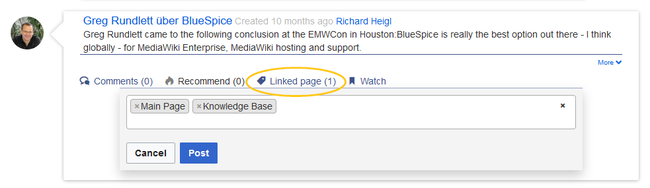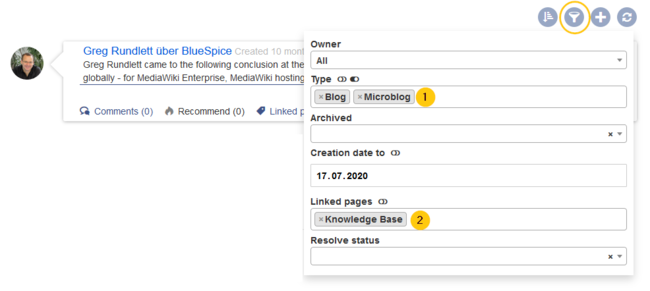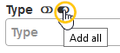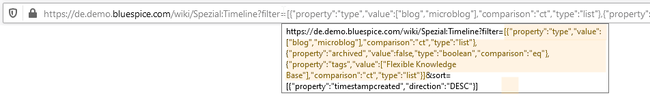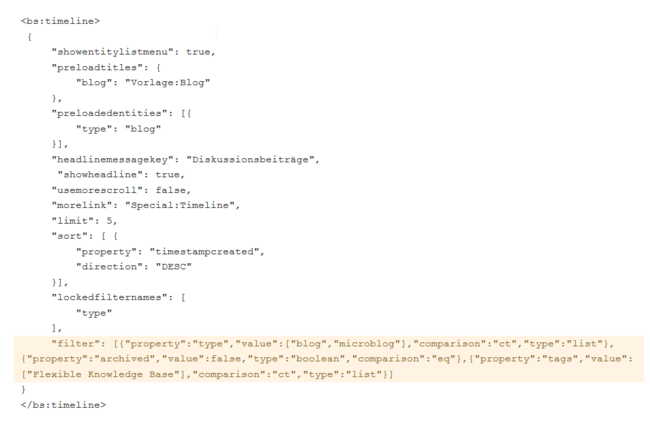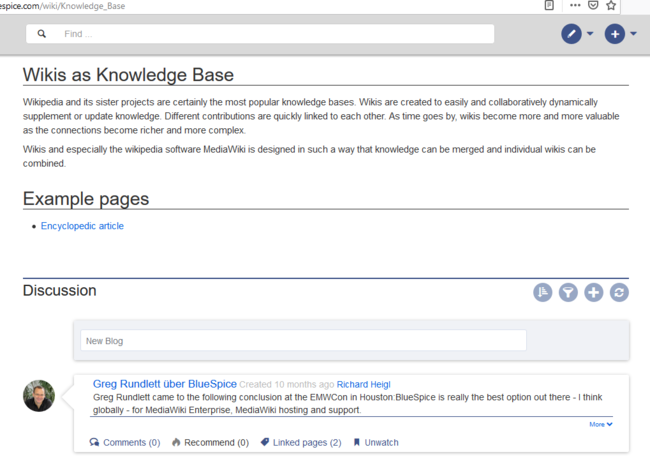Linking pages with discussions
-
- Last edited 5 years ago by MLR
-
-
- This page is a draft but has an approved version
A SocialEntity, such as a discussion topic, is automatically linked to the wiki page (article) on which it was created. Users can update these linked pages as needed.
Linked pages
You can link a discussion topic to wiki pages at any time. To do this, simply enter the desired page names in the input field for linked pages and click Post.
Embedding discussions in linked pages
If you have manually linked discussion topics or other SocialEntities to a specific wiki page, you can display them directly on the linked page.
To do this, set the desired filter on the page Special:Timeline.
(1) Type: enter all types of social entities that you want to include in your filter.
(2) Linked pages: enter the name of the linked wiki page.
Note:
If you are not sure which social entities you want to filter by, you can first select all types and then gradually delete them from the type field until you see the desired filter result. To do this, click the Add all switch-button.
You can then see the filter settings in the page URL of the browser.
You include this filter in the timeline tag. You can then integrate the timeline tag on the linked page (in our example, the page Knowledge Base).
A detailed description of how to integrate the timeline tag can be found on the help page Working with blogs.
The discussions now appear on the linked page, even though they were not created there.