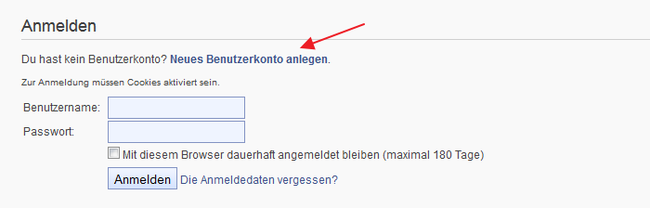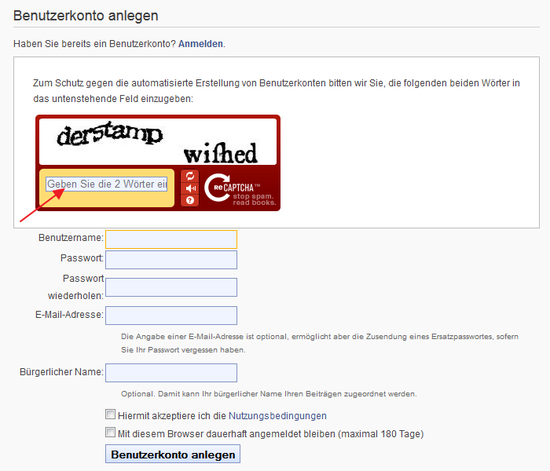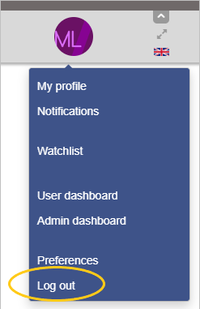Login
-
- Last edited 6 years ago by MLR
-
-
- No status information
Contents
Why signing in?
BlueSpice Wiki is provided with a user login. Depending on the configuration of your wiki, users can either register on their own or only after signing up with a system administrator.
If you are running a wiki that should be open for editing by everyone, then creating user accounts is not necessary. Often, however, a wiki is a platform for special interests, groups or companies. Not everyone should be allowed to edit such a wiki or it may be important that there is no external access to the wiki. Even for public wikis, certain areas are protected from unwanted changes. There are different options for registration and logging in:
- login is not necessary
- login is necessary, the user can register independently
- login is necessary, the user is registered by an administrator
Advantages of a mandatory login
When you have a wiki account, you get access to the following features:
- a user page, where you can present yourself and a discussion page where others can contact you
- a watchlist that displays articles of particular interest to you
- the chance to customize the functionality of BlueSpice Wiki to your own preferences
- a signature of your name when you write on discussion pages
Creating a user account
Depending on the configuration of your wiki, there are different ways of registering a user account. Check with your wiki administrator to find out how to create an account.
Account self-creation
If you are able to create an account on your own, we call the wiki half-open.
The link "Create user account" takes you to the registration form. The information you have to give here is
- User name
- Password (which has to be given twice)
- Email address
User account allocation by administrators
The other possibility is a closed wiki. This means that users are only accepted via an administrator. The admin user creates the account for the user via User manager and sends the access data via email. The user then registers with that information and changes the password set by the admin. With this method there is no link "create account" in the login form.
Registration with Captcha
Many wikis have to fight against spam. CAPTCHA can be used as the first measure against non-human bots to make it difficult for them to create user accounts. Alongside the usual user name and password fields, the user can also give their real name alongside their chosen user name. The confirmation of the acceptance of the terms of use for the wiki by ticking a box can be asked for and required.
Users who completed the registration process automatically receive an email to verify the information. This stops users giving fake email addresses. The user can login to the wiki after confirming the email address via the link that was provided in the email.
Logging in
Once the user account exists, the user can login to the wiki. To do this, the user clicks the login link in the top menu. This loads the login form.
Note: Cookies must be activated in your browser to allow login.
Login via LDAP and single sign-on
BlueSpice gives you the opportunity of connecting to an active directory/LDAP. BlueSpice free contains the extension Manual:Extension/LDAPAuthentication.
BlueSpice also allows a single sign on: This means that the users, for example, from a company so not need to log in. The user is logged in automatically when the computer is authenticated at the work place.
Logging out
To log out, choose Log out in the user menu: