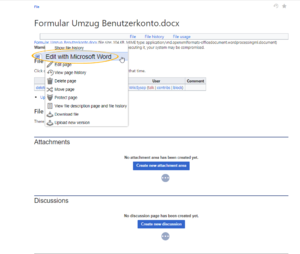BlueSpiceWebDAV
-
- Last edited 5 years ago by MLR
-
-
- This page is a first draft
Contents
What is BlueSpiceWebDAV?
BlueSpiceWebDAV provides an endpoint for accessing files on the wiki using differenct client applications or mounting the wiki content as shared drive.
BlueSpiceWebDAV package
BlueSpiceWebDAV is a package that consist of three separate extension, all of which together provide the full funtionality of BlueSpiceWebDAV.
BlueSpiceWebDAV
A base extension, holding all underlying infrastructure for functioning of WebDAV. This extension does not provide and user interface.
BlueSpiceWebDAVClientIntegration
This extension provides an user user interface for the WebDAV on wiki. It integrates into BlueSpiceContextMenu to add an options to open eligible for opening using a client application.
BlueSpiceWebDAVMinorSave
This exension provides a mid-layer physical storage between client application and the wiki. File will be read from the wiki once it is opened and saved back to the wiki when its closed, while all intermediate saves will be saved in temporary location, in order to not produce unnecessary file versions on wiki.
Usage
Opening files using client application
Every link to a eligible file uploaded to the wiki can be opened using WebDAV. Files that are eligible are (depending on particular wiki configuaration): MS Office files (.docx, .xlsx...) and PDF files. Opening context menu on these files, will offer an option to open the file using the client application. Clicking on this option on eg. a .docx file will open the file in Microsoft Word application. All changes to the file will be automatically saved back to the wiki upon closing the file.
Mounting wiki storage as a drive
Wiki storage can be mounted as a shared drive, just like mounting any other network location.
URL for mounting
In order to obtain the URL to be used for mounting a drive, user can go to their user preferences (by clicking on user image in top right corner and selecting "Preferences"). In the "User profile" tab, under "BlueSpiceWebDAV" section, every user has the personal URL to be used for mounting the drive. This URL contains the static token for the user that will help to autheticate the user upon mounting.
In case the wiki is not configured to use these personalised URLs, a generic URL can be used:
{WIKI_HOST}/webdav.php eg. https://mywiki.com/wiki/webdav.php
Using the mounted drive
Once the drive is mounted, it will appear the same as any other mounted network location. This drive will contain a folder for each namespace existing on the wiki, inside each of these folders are the page files in .wikipage extension. For the most users, there is no need to use these files. Most important folder in the mounted drive is the Media folder, which contains all the files uploaded to the wiki. If wiki is using NSFileRepo extension, "Media" folder will contain a list of directories, once for each namespace on the wiki, where files in namespaces will be located. Files can be edited directly from this drive, any changes will be saved automatically back to the drive (and therefore to the wiki) and will be visible in the wiki. New files can be uploaded to the wiki by copying the files to the mounted drive ("Media" folder, appropriate sub-directory, if available). Those files will be available instantly on the wiki.
Authorization
BlueSpiceWebDAV used "Token autorization" by default to authenticate the users when opening files from the wiki. This means that a uniquen token will be integrated into the URL for accessing the file, to enable seamless access to the file.
Autorization when it comes to drive mounting will be done by entering username and password when mounting the drive. Use the same username and password you use to log into wiki. User will only be asked for credentials once, when mounting the drive (and re-mounting).