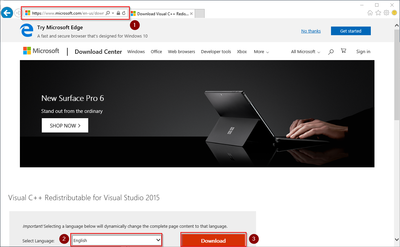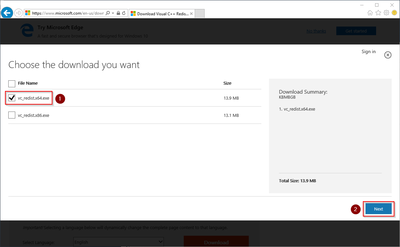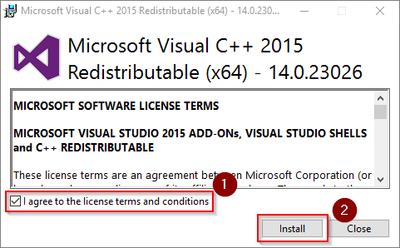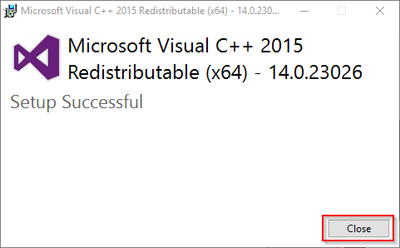This version is approved.
No categories assigned
Visual C++ Redistributable for Visual Studio 2015
-
- Last edited 5 years ago by MLR
-
-
- This page is approved but has a draft version
Contents
[hide]| The installation of Visual C ++ Redistributable for Visual Studio 2015 is required to run PHP in version 7.x on Windows. The steps listed here are required. |
Download at Microsoft
In Internet Explorer open the Microsoft download page (1). Select your language (2) and click "Download" (3).
On the following page, select the 64-bit version (1) and click "Next" (2):
Follow the additional download instructions and download the installation package to your hard drive.
| Please note that the download on your Windows Server with Internet Explorer will only work if you have configured the Internet Explorer Advanced Security Settings in the Server Manager. Please refer to the technical documentation from Microsoft. |
Installing Visual C++ Redistributable for Visual Studio 2015
Open the downloaded file "vc_redist.x64.exe".
Start the installation by confirming the license (1) and by clicking on "Install" (2):
The installation is now executed and completed without further confirmation. You can close the setup program when finished:
Next step
If you have completed all steps successfully, you can delete the previously downloaded file "vc_redist.x64.exe" from your hard drive and proceed to the next step "PHP Manager".