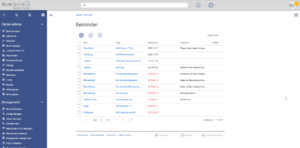You are viewing an old version of this page. Return to the latest version.
No categories assigned
BlueSpiceReminder
-
- Last edited 6 years ago by Lsireta
-
What is BlueSpiceReminder?
BlueSpiceReminder allows users to keep track of states of pages by creating reminders for the page on particular date.
Where to find BlueSpiceReminder
Setting and managing reminders functionality is availble from the right navigation, in "Quality management" tab, in the "Reminder" flyout.
Usage
In the flyout, on the left, is located form for setting new reminders. Fields that can be set are:
- Date - on which date is reminder due
- User - defaults to currently logged-in user, but can be changed to create reminder for other users
- Comment - optional comment text to be shown when the reminder is due.
Once all fields are set, click "Save" to save the reminder.
On the right is a list of all reminders set for other users for page that is currently being viewed.
At the bottom, there are two buttons that open reminder overview:
- Manage reminders - available only for wiki admins - opens
Special:Reminderand shows a list of all reminder for all pages and all users. Wiki admins can here delete reminders or edit the due date and other details. - My reminders - opens
Special:Reminder/USER_NAME- shown only reminders for the currently logged in user and offers the same functionality as "Manage reminders", just in the scope of the current user.
See also
Reference page for this extension.