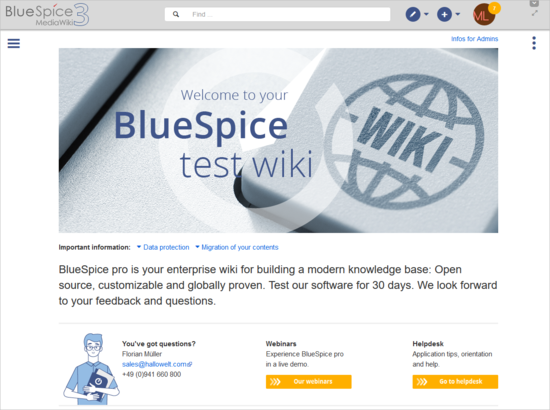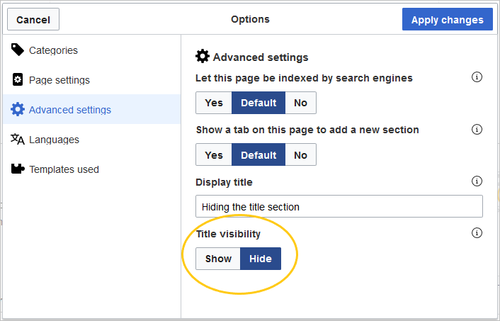You are viewing an old version of this page. Return to the latest version.
Hiding the title section
-
- Last edited 6 years ago by MLR
-
-
- No status information
< UserManual:Extension
Revision as of 15:52, 22 November 2019 by Mlink-rodrigue (talk | contribs)
About hiding the page title
In some cases, it makes sense to hide the title of a page. For example, if you want to create a portal page:
Usage
In VisualEditor, go to Page options > Advanced settings:
This adds the magic word __HIDETITLE__ in the source code, usually at the top of the page. After saving the page, the page title is hidden in view mode.
Technical details
The extension BlueSpiceHideTitle enables hiding the title section of the page.
Related info