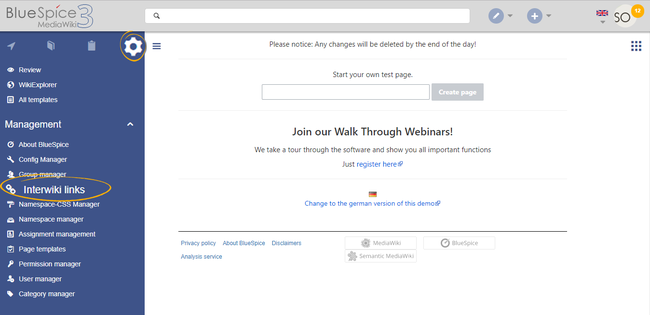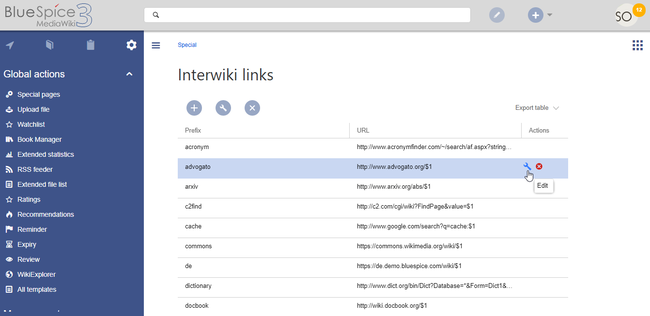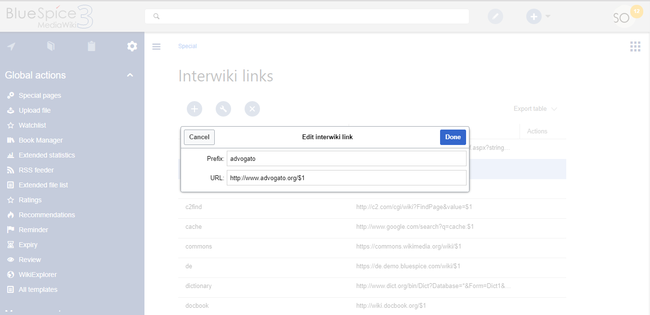Interwiki links
-
- Last edited 6 years ago by MLR
-
-
- No status information
Contents
What are interwiki links?
As the name implies, interwiki links are shortcodes for linking to other wikis.
Interwiki links manager
Interwiki links are managed under Global actions > Management > Interwiki links:
This links to the page Special:InterWikiLinks. While all users with edit permissions can see this page, a user needs administrative rights to edit the interwiki links:
Interwiki link syntax
Admins can create and delete Interwikilinks with the Interwiki links manager.. Existing links can be edited by clicking the "wrench" icon when the link is selected, or deleted by clicking the "X" button.
The syntax for interwiki links is:
http://URL_OF_THE_WIKI/$1
$1 is the placeholder for the article title of the other wiki.
Using interwiki links on a page
When in edit mode, links to other wikis are added just like links to local wiki pages, but with the interwiki prefix at the beginning.
For example:
The URL to the Wikipedia article "Tree house" is:
https://en.wikipedia.org/wiki/Tree_house
Wikipedia is a default entry in the Interwiki link manager:
prefix: wikipedia, url: https://en.wikipedia.org/wiki/$1
As a result, a link to any wikipedia page can be inserted by using the wikipedia prefix.
[[UserManual:Wikipedia:Tree house|Wikipedia article about tree houses]]
Special use case: multilingualism
If you want to maintain multiple language versions of your wiki on separate wikis, you can use interwiki links to cross-reference related pages.
With BlueSpice, flag symbols are automatically inserted when the interwiki links with language abbreviations are set.
Linking the language versions:
- Create interwiki links for the required languages and configure them in the Interwiki link manager (see above) of all language sites. The prefix must always be an ISO-3166 country code, e.g. de, en, fr.
- Add the interwiki links at the bottom of the related pages to create the language switch. Example: In the English article "Tree", insert the following interwiki links:
[[en:{{FULLPAGENAME}}]]
[[UserManual:De:Baum]]
The result of setting the first link is that the English flag will be shown in the language selection of the page header toolbar. This is not necessary and can also be omitted. The second link connects the page with the related german page "Baum" in the German wiki and generates the German flag as a switch in the header toolbar:
To view a list of all pags on a wiki that don't have interwiki links, an administator can review the page Special:WithoutInterwiki.
Related info