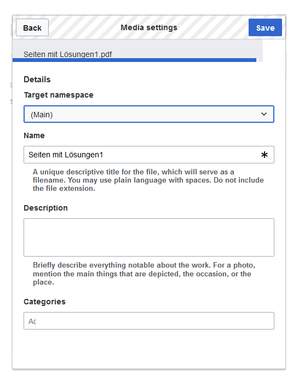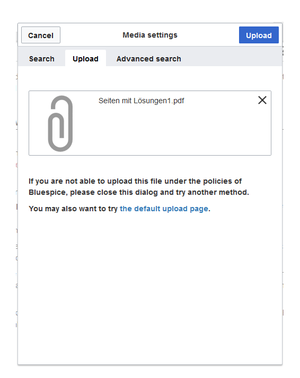Insert a File
-
- Last edited 6 years ago by MLR
-
-
- No status information
How do I upload a file?
PDF, xls, docx, ... Files in common formats can easily be uploaded to your wiki with VisualEditor and at the same time inserted into a wiki page. You can find out which file types are allowed in your wiki on the page Special:Upload
in your wiki.
In VisualEditor, select the menu item "Insert > Media":
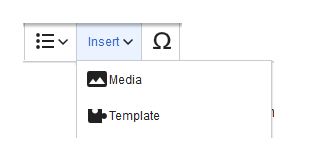 The dialog window "Media Settings" opens. Here, you can connect files with namespaces and categories:
The dialog window "Media Settings" opens. Here, you can connect files with namespaces and categories:
The system detects that it is not an image file and displays a corresponding paper clip as a file icon:.
Now click "Upload":
The general and advanced settings are largely identical to image files. However, there are differences in the linking options, as, for example, a PDF file is not displayed as an image directly on the page.
Special features when including files
There are three ways to link a file on a page: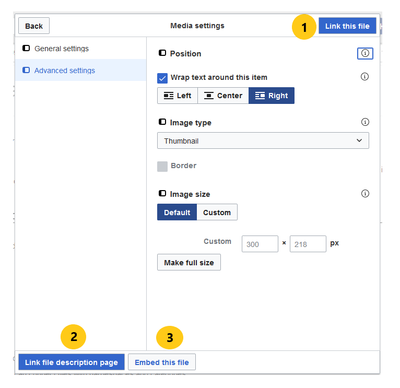
- Link this file (1): The inserted link opens the file.
- Link file description page (2): The link leads to the file page on the wiki. There, you can view the file details or upload a new version of the file.
- Embed this file (3): The link inserts a preview image. The preview image opens the file when clicked. This only works with PDF and .tiff files.
General Settings: An alternative text is required if you embed the file on the page. This is done via the corresponding "Embed this file" button. Since a preview image is created here, the alternative text should be used just like with images.
If you link to the file or the file description page, VisualEditor will in both cases inserts the same link text, even though the link will lead to different pages. However, the displayed link text can be changed directly on the page. Just click into the text and change it accordingly.
Note: If you place a file link directly on already selected text, VisualEditor will replace the selected text with the file information. It is therefore advisable to insert a file link via VisualEditor when the cursor is located at a blank space. UserManual:De:VisualEditor/Dateien