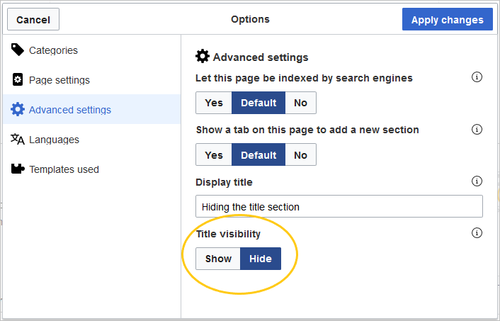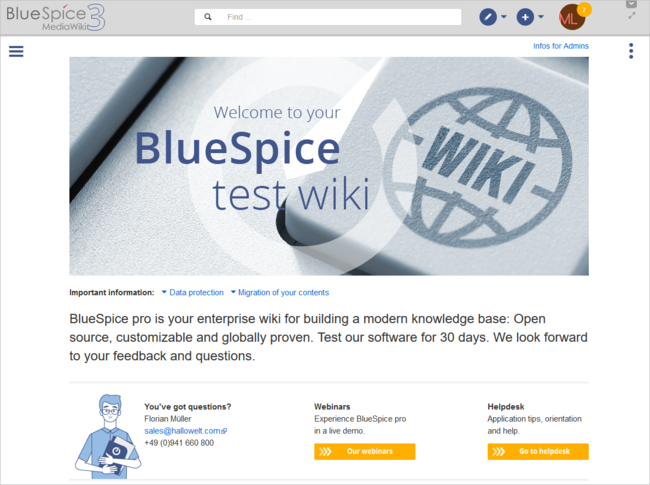You are viewing an old version of this page. Return to the latest version.
Hiding the title section
-
- Last edited 5 years ago by Bookmanager
-
-
- No status information
< UserManual:Extension
Revision as of 15:22, 28 July 2020 by Bookmanager (talk | contribs)
In some cases, it makes sense to hide the title of a page. For example, if you want to create a portal page. The extension HideTitle provides this feature for the wiki.
Contents
Usage
In VisualEditor, go to Page options > Advanced settings.
Set the title visibility to Hide and Save the setting. This adds the magic word __HIDETITLE__ in the source code, usually at the top of the page. After saving the page, the page title is hidden in view mode.
Related info