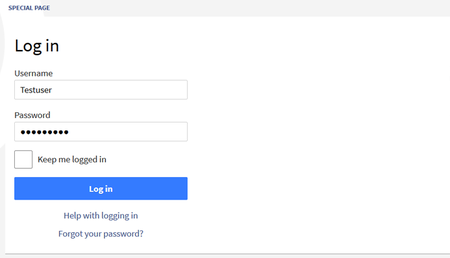Login and preferences
-
- Last edited 6 years ago by MLR
-
-
- No status information
Login
To work with your BlueSpice wiki, you need to log in. Click on the login button in the top right corner of the screen.
In the following window, enter your user name and password. Click Log in and you're ready to go.
By the way: if you want to stay logged in permanently, just check the box Keep me logged in. That way you don't need to re-enter your data every time you login. Your login is stored in a browser cookie on your system. If you delete your browser cookies, you have to provide your login information next time you want to use the wiki.
Setting your user preferences
Once you are logged in, you can change your personal user preferences. Keep in mind that you can change these settings at any time, and that other users are not affected by your configuration. You can access your user preferences via the profile menu in the main toolbar.